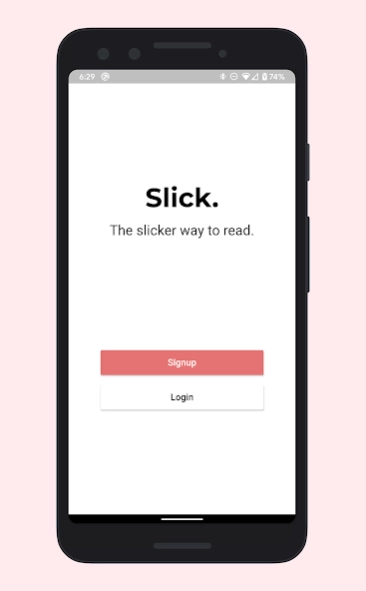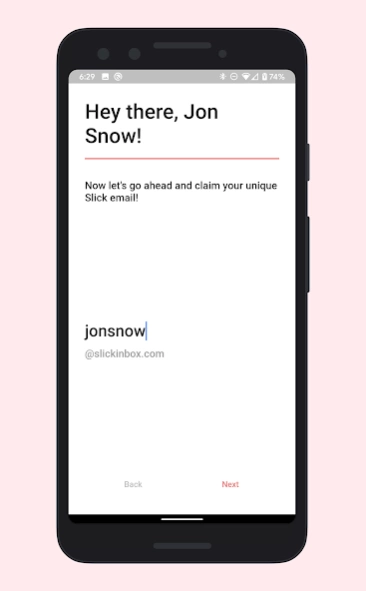Slick Inbox
Continue to app
Free Version
Publisher Description
Slick Inbox - Declutter your newsletters from your inbox - a better way to read
Slick Inbox separates newsletters you want to read from other junks in your inbox, so you get a clutter-free experience to enjoy content you subscribed to.
Email is a great medium, but with the rise of email marketing, it's not uncommon that we now get thousands of marketing emails, from companies that you may or may not care about. Imagine you come across an interesting newsletter from James Clear or Tim Ferriss, and thought you should subscribe to them (you should!), and so you do!
Great! you have taken your first step into reading newsletters, but now your newsletters that are informative are seated next to that 50% discount to the shop down the road that you've been one time, and so you head off looking at that striking offer instead of reading James Clear's weekly newsletter on self-help. Sad? Maybe not, at least you've got that 50% discount!
---
I love organizing my reading materials, books belong in GoodRead, articles belong in Pocket, but how come my newsletters are stuck in Email along with those promotional materials? So I decided to build Slick to combat that.
How does it work?
Slick Inbox provides you with a unique Slick email, you take this and you use this email to subscribe to newsletters. That's it, you're done!
Now the newsletters will start showing up in Slick Inbox app (and website app.slickinbox.com), and you'll be able to enjoy an experience that's tailored for newsletters reading (warning: you might miss out on those 50% discounts though)
Plus, now then whenever I subscribe to newsletters, they won't be able to sell my email to third party!
---
Sounds great? Take back control of your inbox and sanity today.
About Slick Inbox
Slick Inbox is a free app for Android published in the PIMS & Calendars list of apps, part of Business.
The company that develops Slick Inbox is Edison Yap. The latest version released by its developer is 1.0.
To install Slick Inbox on your Android device, just click the green Continue To App button above to start the installation process. The app is listed on our website since 2021-03-12 and was downloaded 1 times. We have already checked if the download link is safe, however for your own protection we recommend that you scan the downloaded app with your antivirus. Your antivirus may detect the Slick Inbox as malware as malware if the download link to com.inbox.slick is broken.
How to install Slick Inbox on your Android device:
- Click on the Continue To App button on our website. This will redirect you to Google Play.
- Once the Slick Inbox is shown in the Google Play listing of your Android device, you can start its download and installation. Tap on the Install button located below the search bar and to the right of the app icon.
- A pop-up window with the permissions required by Slick Inbox will be shown. Click on Accept to continue the process.
- Slick Inbox will be downloaded onto your device, displaying a progress. Once the download completes, the installation will start and you'll get a notification after the installation is finished.